The limit for sending money through UPI is decided by your bank based on your customer profile, risk evaluation, and regulatory guidelines. Popular apps like Google Pay, PhonePe, and Paytm simply follow the limit set by your bank, which is why transactions fail when users exceed their bank-approved amount.
Bank-Decided Limits
In India, the UPI transfer limit is now controlled entirely by individual banks. Many users are unaware of their bank’s threshold, which often leads to failed transactions. Since UPI apps operate within these bank-approved limits, you can transfer money only up to the maximum amount allowed by your bank.
How to Check and Increase Your Bank’s UPI Limit
Banks calculate your limit based on risk profile, transaction history, and overall account activity. You can easily find your transfer limit in the UPI or fund-transfer section of your bank’s mobile app.
If your limit appears lower than expected, it may be due to:
- A recent SIM or device change
- UPI PIN reset
- Temporary security restrictions
- Suspicious activity alerts
Steps to Increase Your UPI Limit
If you want a higher UPI transfer amount, check your bank’s app or website for an option like “Manage UPI Limits” or “Modify Transfer Limit.”
Once approved, the increased limit instantly reflects across UPI apps. However, if the bank follows a strict risk policy, the limit may take longer to update or may not be increased immediately.
Temporary Restrictions for Security
Banks sometimes place short-term limits on high-value transfers to prevent fraud. Adding a new device or beneficiary can also trigger cooling-off periods before you can increase your transfer limit. During festive seasons or heavy-traffic days, temporary reductions are also common.
Alternative Options for Large Payments
If increasing your UPI limit isn’t possible, try using:
- Your bank’s mobile app for direct transfers
- Net banking
- IMPS
- RTGS for higher amounts
These methods often support larger transactions without restrictions.